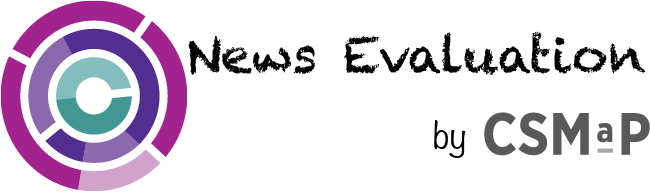Overview
How to install
Privacy Disclosure
News Evaluation is a Chrome extension developed by New York University’s Center for Social Media and Politics . This extension allows participants to share data on their online search experience while searching for in formation regarding the factuality of news articles. This data contributes to better understanding of how search tools influence are used in learning about and understanding breaking news events.
Data collected through News Evaluation is anonymized and used for academic purposes only. All collected data is securely stored on Amazon Web Services (AWS) and only accessible by CSMaP researchers and software engineers.
Overview
To participate you must be recruited to the survey through Mturk, Connect or CloudResearch and must have the News Evaluation extension installed in a Google Chrome Browser.
At the end of the evaluation task you can either:
- Uninstall the extension using the removing an extension from Chrome browser.
- Let it auto uninstall after two hours.
Installing and Registering the Extension
- Go to News Evaluation Chrome Store page from your Chrome browser using a laptop or desktop computer.
- Click on to install the extension.
- A pop-up window will appear to inform you of the data the extension can read, click to accept the installation of the extension on your browser
- Access the extension by clicking on the extensions (puzzle piece) icon to the right of the address bar on the Chrome browser.
- Select News Evaluation from the dropdown menu.
- When the extension window appears, enter your User ID either Mturk worker ID or Connect ID in the field at the top right.
- Click , a pop-up window will appear informing you that your account has been successfully registered.
Privacy and Support
Please see our Privacy Policy for more information on what News Evaluation collects.
If you have technical issues, you can find a solution with video screen captures in Frequently Asked Questions.